Master English with Confidence Anytime, Anywhere
The Complete AI-Powered English Learning Suite: Speak, Write & Learn with Oxford-Quality Content
Get Started📱 Download the app:


Speak English with Confidence
Unlock your full potential in English with our all-in-one language learning platform. Whether you're aiming to speak fluently, write like a pro, or strengthen your academic foundation, our suite of three powerful apps makes learning easy, engaging, and effective — no matter where you are.


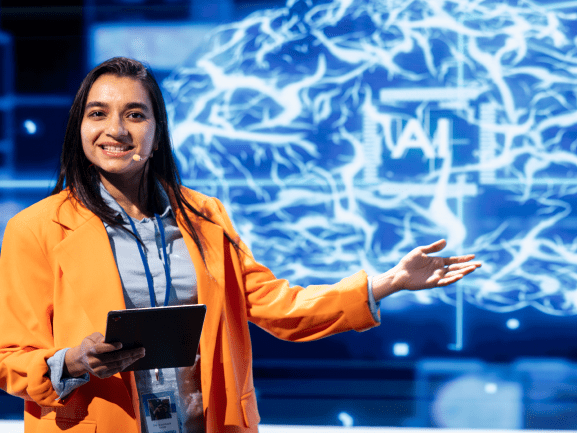
Practice real conversations and improve your pronunciation, fluency, and speaking skills — anytime, anywhere.
Whether you're preparing for interviews, studying abroad, or just want to sound more natural, this app helps you build confidence — one conversation at a time.


Real-time pronunciation and fluency feedback
AI-powered speaking practice tailored to your level
Interactive dialogues and progress tracking
Multilingual support for native-language learning
Your smart English email assistant — with translation, vocabulary, and AI writing help. Perfect for work, school, and everyday communication.
E-learning Web App
Access 100+ hours of structured content developed in partnership with Oxford University Press. Perfect for learners at any stage.
Globally Recognized Standards
Lessons in grammar, vocabulary, and comprehension
Interactive quizzes, videos, and practice exercises
Annabelle is our eLearning avatar, designed to guide learners through the platform and provide instructional support to help you enhance your skills.
Yes, you have the option to personalize your profile. In the Speaking app, you can upload a personal photo or select an avatar from our available library. In the Writing app, you can customize your profile by adding an email signature, selecting your preferred primary and secondary languages, and building a personalized vocabulary list.
In the Speaking app, you can adjust your conversation level using a sliding scale. Conversations are categorized according to difficulty, allowing you to practice at a level suited to your current proficiency.
The Speaking app offers a wide range of everyday conversation scenarios for you to practice. These are organized by difficulty levels, with topics including meeting new people, engaging in casual conversations, and dining out, among others.
We highly value your feedback. You can submit feedback directly through the app, or alternatively, you can reach out to us via email at support@aziksa.com.